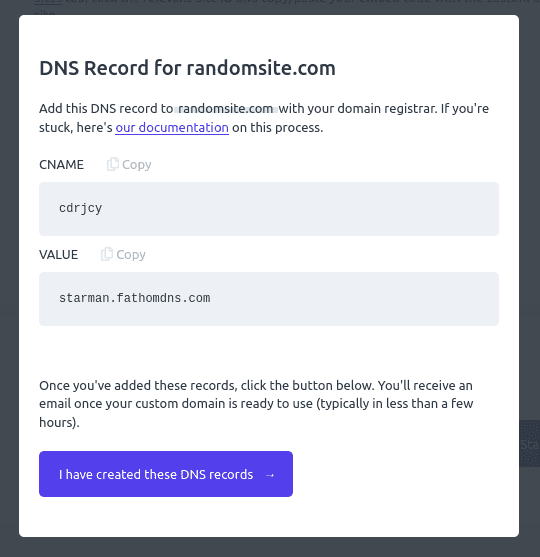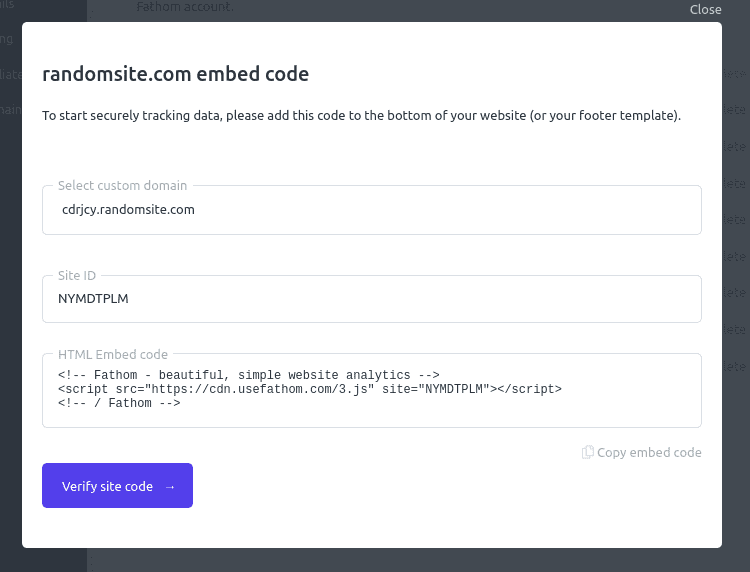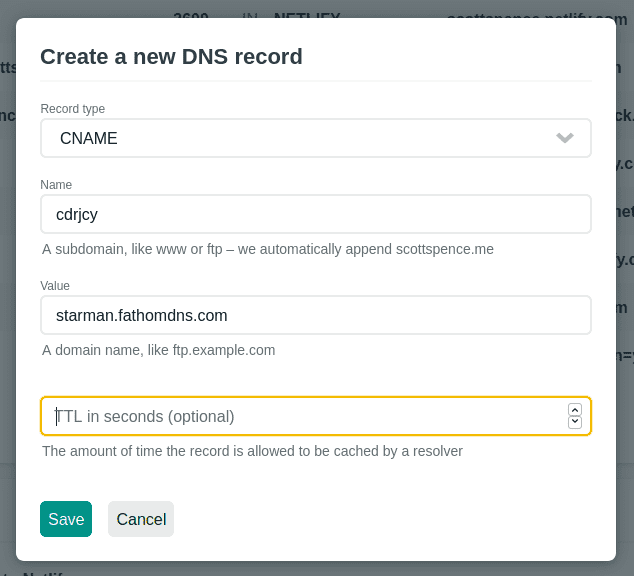Create a Custom Domain for Fathom Analytics
Fathom Analytics recently added a really neat feature for custom domains with their service.
What does that mean then? Well it’s for bypassing ad-blocking extensions, not that Fathom wants to collect all your data, far from it.
The purpose of this post is to cover setting up my custom domain as I have a specific domain provider and I’m using Vercel’s now.sh and Netlify for hosting my projects I want to add the Fathom custom domains to.
Fathom has provided instructions for Godaddy, CloudFlare, Hover and NameCheap however, Like I mentioned, I have a custom DNS with my domain provider and I’m not be able to add a new CNAME record which is what I need to generate my Fathom custom (sub)domain.
Create a custom domain
Fathom’s documentation covers it pretty well, you go into your settings panel on Fathom and add in the domain of your site which I followed, pretty straight forward.
Fathom then give me two values, the first is the sub-domain that I’m going to create and the other is the Fathom DNS server.
Add the custom domain to my site
I set about working out how to add a CNAME to this blog but couldn’t find any good examples so I reached out to Fathom with a tweet:
After I sent that I found this gist which detailed the command for adding the sub-domain which made sense to me.
Add DNS record in Vercel’s now.sh
With the two values from Fathom dashboard, the CNAME is the sub-domain and the VALUE is the DNS server.
So in the now CLI I did the following:
1now dns add randomsite.com cdrjcy CNAME starman.fathomdns.comThen I checked that the changes were added using the now dns command to list out my DNS settings:
1now dns lsIt depends on how quickly these are propagated to see if the record is created, for me it was a refresh on the Fathom dashboard and it said the domain was active with a couple of emails from Fathom to confirm they were created.
DNS Editor for Vercel domains
It was after I worked out how to add the CNAME with the CLI that I found the DNS Editor for Vercel domains which Jack mentioned in the reply to my tweet! 🤦♂
It’s a free integration on the Vercel Marketplace which is super straightforward to use once you add it to your Vercel account you can pick it from the Integrations section on your Vercel Dashboard.
Select custom domain in site settings
Now that the domain is set up I need to select that in the Sites dashboard, click on the Site ID for my site the pick the domain from the select list and verify it’s working on my site that is already configured with Fathom.
Add DNS record in Netlify
I’m going to do the same with Netlify now, it’s a bit more straightforward with Netlify, I go to my sites page, select Domains, pick my domain scroll to the bottom of the list and select ‘Add new record’, add the details from the Fathom Domains page.
It didn’t take long to validate the record in the Fathom setting page then I picked the custom domain like I did in the previous step.
Configure Gatsby to use the custom domain
Fathom have now added instructions for adding the Fathom tracking snippet to your Gatsby site.
This involves customising the Gatsby default-html.js file and
adding the snippet before the <head> starts.
So for me, following the Fathom instructions, copy the
default-html.js file from the .cache directory to the src
directory:
1cp .cache/default-html.js src/html.jsThat command presumes that the Gatsby develop command has been run at
least once so the .cache directory has been created.
So now go to the default-html.js file and add in the Fathom snippet,
here’s what it should look like:
1import PropTypes from 'prop-types'2import React from 'react'34export default function HTML(props) {5 return (6 <html {...props.htmlAttributes}>7 <script8 src="https://cdrjcy.randomsite.com/script.js"9 spa="auto"10 site="NYMDTPLM"11 defer12 ></script>13 <head>14 <meta charSet="utf-8" />15 ...Now that’s there I can build the site locally and test the analytics is working.
Remove gatsby-plugin-fathom
Now that I’m using the default-html.js for the Fathom snippet
there’s no need to have the Gatsby plugin for Fathom installed, so
that’s one less plugin to have installed.
Done!